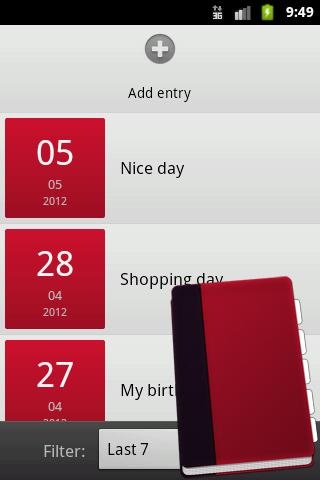My Journal Free 2.0
Free Version
Publisher Description
Write all your experiences, emotions and unforgettable moments in a fast and easy way.
My Journal is a manager of diaries that adapts to your needs. Using it is as easy as creating a diary dedicated to a specific topic (e.g., for personal use, work,...) and start writing.
Your notes will be registered at the time, always maintaining an organization by date. Thanks to the paging system, My Journal allows you to visualize as many entries as you want, making navigation as simple as possible.
These are the possibilities offered by My Journal:
-You can protect your application with a password.
-You can create as many diaries as you need.
-You will visualize all entries for a diary in list format with paging system.
-You can create new entries for each day, read and edit them whenever you want.
-The appearance will be adjusted to your liking, choosing between several colors.
-You will have the possibility to send a backup copy of all diary entries, or single notes, by mail. (Only for full version)
-You can choose where to save your data, in internal memory or external memory.
This is the Free version of My Journal. You can only create 2 diaries and 7 entries for each one. You can buy a Full version to have all this features, and more that will come in future updates.
We hope your assessment with great enthusiasm, whether good or bad. If you find a bug in the application, do not hesitate to contact us by mail, we will be happy to assist you and solve your problem.
About My Journal Free
My Journal Free is a free app for Android published in the Food & Drink list of apps, part of Home & Hobby.
The company that develops My Journal Free is funby dev. The latest version released by its developer is 2.0.
To install My Journal Free on your Android device, just click the green Continue To App button above to start the installation process. The app is listed on our website since 2013-01-21 and was downloaded 6 times. We have already checked if the download link is safe, however for your own protection we recommend that you scan the downloaded app with your antivirus. Your antivirus may detect the My Journal Free as malware as malware if the download link to com.funby.MyJournalFree is broken.
How to install My Journal Free on your Android device:
- Click on the Continue To App button on our website. This will redirect you to Google Play.
- Once the My Journal Free is shown in the Google Play listing of your Android device, you can start its download and installation. Tap on the Install button located below the search bar and to the right of the app icon.
- A pop-up window with the permissions required by My Journal Free will be shown. Click on Accept to continue the process.
- My Journal Free will be downloaded onto your device, displaying a progress. Once the download completes, the installation will start and you'll get a notification after the installation is finished.